- Print
- DarkLight
- PDF
How to link CAASPP/ELPAC Score Credentials in SchoolWise
California Assessment of Student Performance and Progress (CAASPP) and English Language Proficiency Assessments for California (ELPAC) scores can be accessed from SchoolWise Parent-Student Portals.
- Electronic Student Score Report (SSR) credentials must be generated by the LEA from the Test Operations Management System (TOMS).
- TOMS SSR credentials must be regenerated every year (365 days) to continue seamless distribution of CAASPP/ELPAC Student Score Reports (SSRs).
- The same TOMS SSR credentials are used for both CAASPP and ELPAC. Coordinators should work closely together so as not to override each other’s generated credentials (only the last credentials generated are valid).
- If individual school credentials are being used by your school district, these override the school district credentials. If individual school credentials are being used, they also need to be re-generated every year and updated in your SchoolWise district settings.
Obtain your CAASPP/ELPAC Score Credentials
See here: https://ca-toms-help.ets.org/toms/credentialing/#credentials
1. Navigate to http://www.caaspp.org or https://www.elpac.org
2. Click on TOMS button
3. Enter your Email and Password to log into the TOMS system

4. Get TOMS security code from your email or cell phone text.

5. Choose your roll and click OK

6. Click the Credentialing tab at the top of the screen.

Note: Skip to step 9b if if you have previously generated credentials for SchoolWise.
7. Choose SchoolWise as the SIS vendor from the Parent or Student Portal Vendor(s) list.

8. Check Authorization to Release…

9a. Select the Gegenerate Credentials button if this is the first time you are generating credentials for SchoolWise.
9b. Select the Regenerate Credentials button if you have previously generated credentials for SchoolWise.

10. Click Yes

11. Click Show Secret Key

12. Finally you have what you need: A user name and a Secret Key (Password)
Now Link your CAASPP/ELPAC Score Credentials in SchoolWise
13. Navigate to your SchoolWise Web portal URL (yourschool.schoolwise.com) in another tab in your web browser
14. From the SchoolWise Web School Office Menu click Set District Options

15. Select the CAASPP Credentials tab and then copy and paste the credentials from TOMS to the SchoolWise CALPADS API Username/Password fields. Note: If individual school credentials are being used by your school district, these override the school district credentials. Leave these blank to use the school district credentials.

You have entered incorrect credentials if you receive the following error message when attempting to access scores from the SchoolWise student/parent web portal:
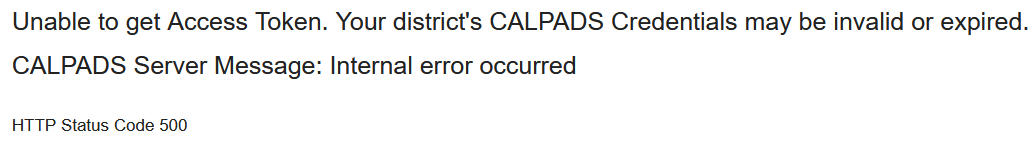
16. Click Save Changes
17. To verify that you have correctly linked your CAASPP/ELPAC Score Credentials, you can access a student portal from a Teacher Gradebook or the Students web user tab (if a student web account has been created) or from a parent portal web account. Note: If needed, a school administrator can access any parent portal web account username and/or password. From the SchoolWise Web School Office Menu click Manage Web Users, go to the Parents tab and click on the hamburger menu next to the Username and then click on Display User Credentials.
Troubleshooting
Try the following steps if access to your Electronic Student Score Reports is denied.
1. Login to your TOMS account and verify that the credentials generated for SchoolWise match those in your SchoolWise district settings. If the current credentials don’t match, update the credentials in your SchoolWise district settings so they match.
2. If access to your Electronic Student Score Reports is still denied and the current credentials do match, then regenerate credentials at TOMS and update the credentials in your SchoolWise district settings so they match.
3. If access to your Electronic Student Score Reports is still denied, you contact your LEA Success Agent for assistance. To find the contact information for your LEA Success Agent, please visit the California Outreach web page.


