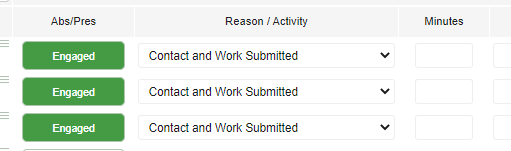On the teacher attendance form there is a button to Set DL Defaults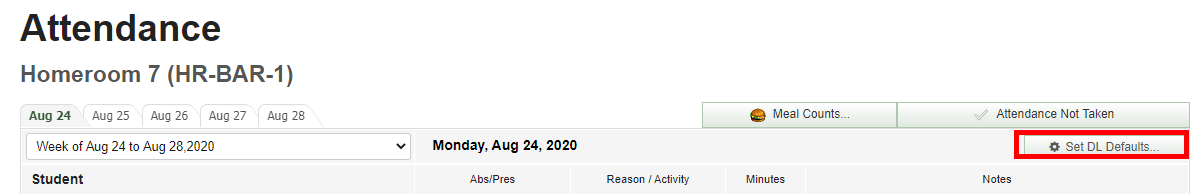
Each user's default settings are stored in their web browser's local storage. This means that while each teacher can set their defaults as desired, they will have to re-set these values if they happen to use a different computer or browser.
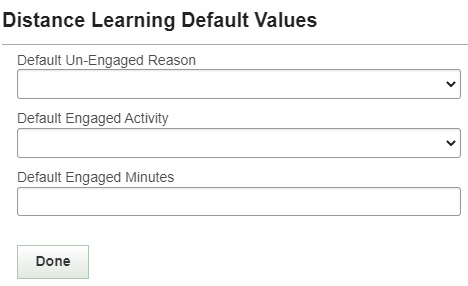
Setting these default reasons will allow for much faster attendance recording.
For example: If 'Contact and Work Submitted' was set as the default Engaged Activity...
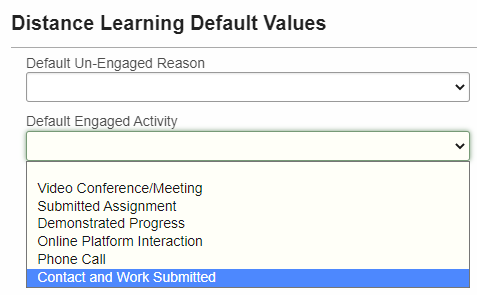
...when the teacher selects Engaged, the reason would automatically be filled in with that selection.