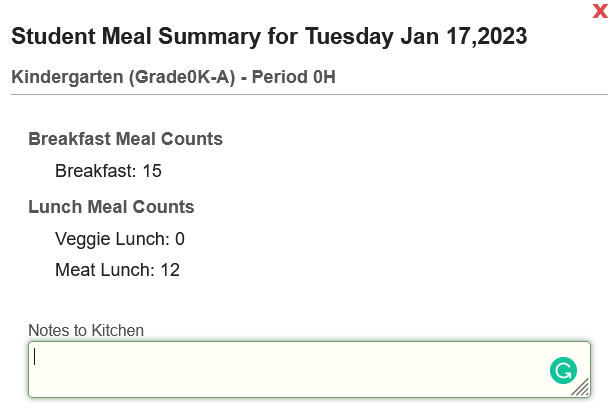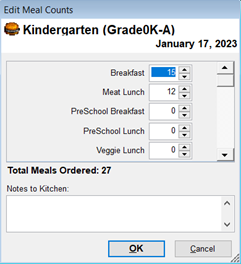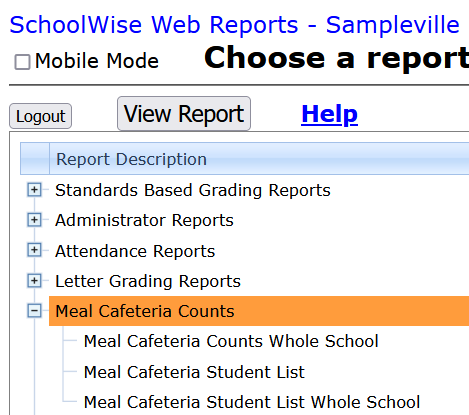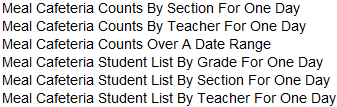When attendance is taken, a meal order count can also be taken for meal planning purposes.
Meal Order Counts by Class
Contact SchoolWise support to enable this optional feature if desired.
The total meal order count for the class can be added using the Meal Count link in the online teacher gradebook attendance form or the desktop attendance form (the data syncs).
Gradebook Attendance Form Meal Count Example
| Desktop Attendance Form Meal Count Example
|
Meal Order Counts by Student
Contact SchoolWise support to enable this optional feature if desired.
This feature can only be added to the online teacher gradebook attendance form. This feature will add meal count buttons on a separate row under the attendance buttons for each student. So there will be 2 rows of buttons for each student – the top row has the attendance status buttons and the bottom row has the meal count buttons. You can have counts for up to 3 meals per day. The total student meal count sum is shown in the class meal count summary.
Note: The desktop attendance form only has total meal counts for the class, it does not include the individual meal count details for each student which are only shown in the online teacher gradebooks (when enabled).
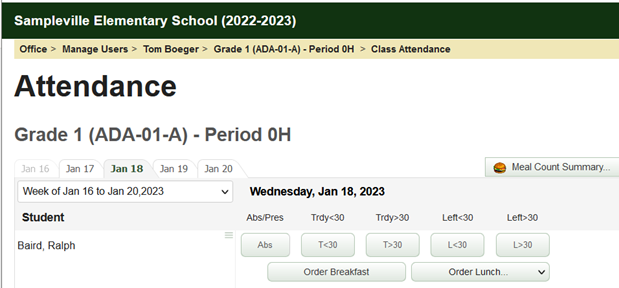
If there is only one option for a meal, click the button to order the meal. The button will fill in with green indicating yes and show a checkmark. The button with an empty outline indicates No.
 If there is more than one option for a meal, then the button will include a dropdown list – tap once to open the list, then select the item from the list. Items are the defined meal count items in the SIS.
If there is more than one option for a meal, then the button will include a dropdown list – tap once to open the list, then select the item from the list. Items are the defined meal count items in the SIS.
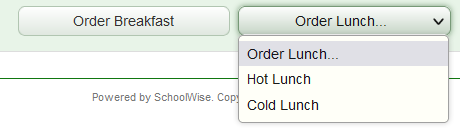 Each countable meal can have a pattern associated with it to filter only the items that apply to that meal. For example, lunch can be set to only include meal count items that contain the word “Lunch”.
Each countable meal can have a pattern associated with it to filter only the items that apply to that meal. For example, lunch can be set to only include meal count items that contain the word “Lunch”.
Course names can also be used to filter the items, where you can change the available items for different classes. For example, it can be set so that any class with “Preschool” in the course name will only show meal items with “Preschool” in the item name.

Reports for Meal Planning
The reports shown below capture the meal order counts from the attendance forms. These reports capture the meal counts taken during attendance for planning purposes, not the actual served meal counts.
The meal order count per student is generated by the teachers from their web attendance forms. These individual student meal order counts are used to calculate the total meal counts for each class. That data is then synced between the web and desktop attendance forms. The counts will match unless you manually edit the class meal counts in the desktop attendance form. Changing the class meal counts will not change the original student meal count records.
The ‘Meal Cafeteria Counts’ reports capture meal counts by class.
The ‘Meal Cafeteria Student List’ reports capture meal counts by student (when this feature has been enabled for teacher gradebooks).
Web Reports – Meal Cafeteria | Desktop Reports – Meal Cafeteria
|