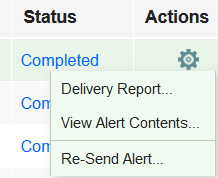Once an alert message has been created, it can be accessed from the actions wheel in the main control screen:
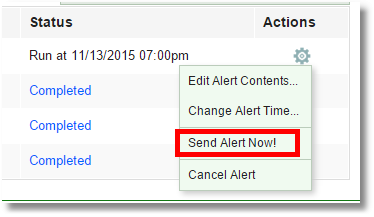
If you click on the gear symbol to the right of the message before it has been sent you have the following options:
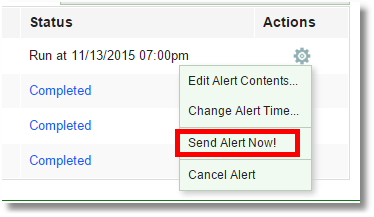
Edit Alert Contents takes you back to the alert setup form where you can edit everything about the alert.
Change Alert Time allows you to do just that.
Send Alert Now! overrides the set time and sends the alert immediately.
Cancel Alert deletes it from the queue.
If you click on the gear symbol to the right of the message after it has been sent you have the following options: