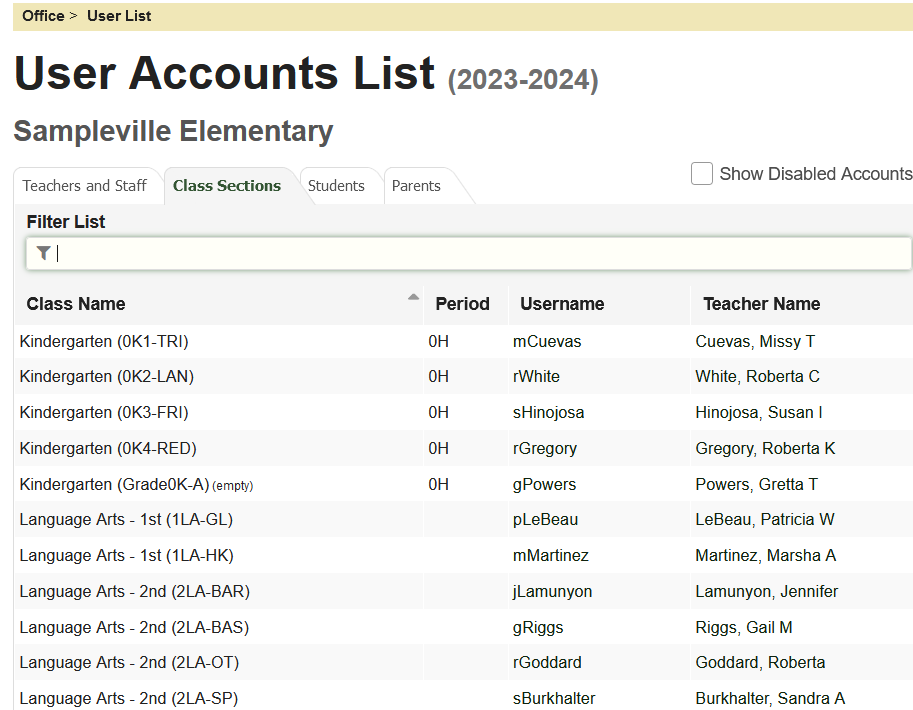School Office Menu
The default admin home page is a school office menu from which an admin user can select the web page they want to access.
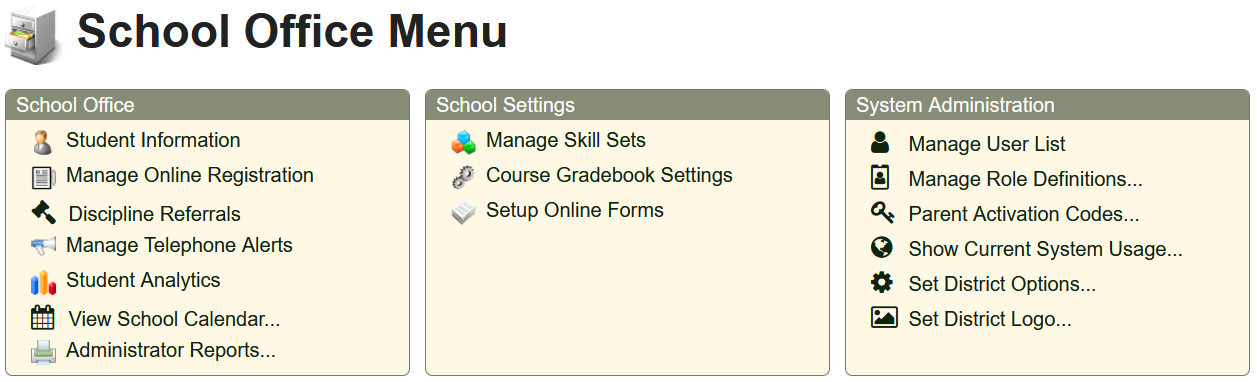
Default Home Page
An admin user can change their default home page if desired. From the school office menu page, click “Change My Home Page” and select your desired default based on the options you have the privilege for. For example, you can change your default home page to show the Web User Accounts so that you can access all web user accounts and teacher gradebooks.
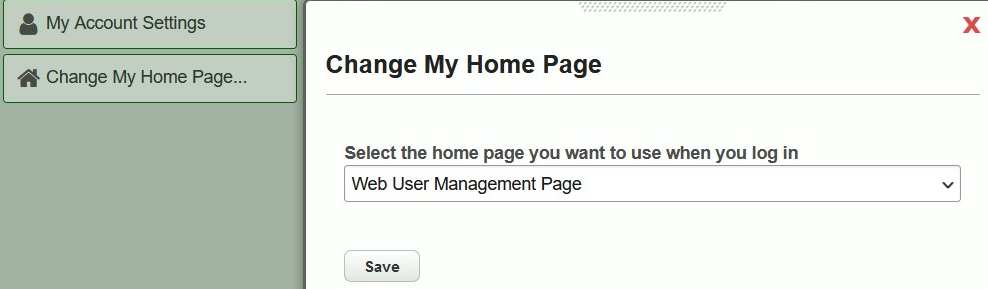
Admin Drop-Down Menu
You can access the school office menu from another web page by selecting it from the Administration drop-down menu on the top right. 
Choosing the School and Year
The SchoolWise web portal includes district-wide, multiple school, multiple year data. Ensure you select the appropriate school and school year.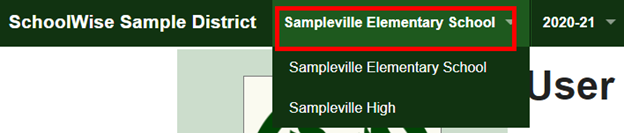

Accessing Teacher Gradebooks
From the school office menu page, click “Manage User List”. You can access any teacher gradebook in 2 ways:
Teachers and Staff Tab: Click the Staff Member Name to see all the gradebooks for a specific teacher. 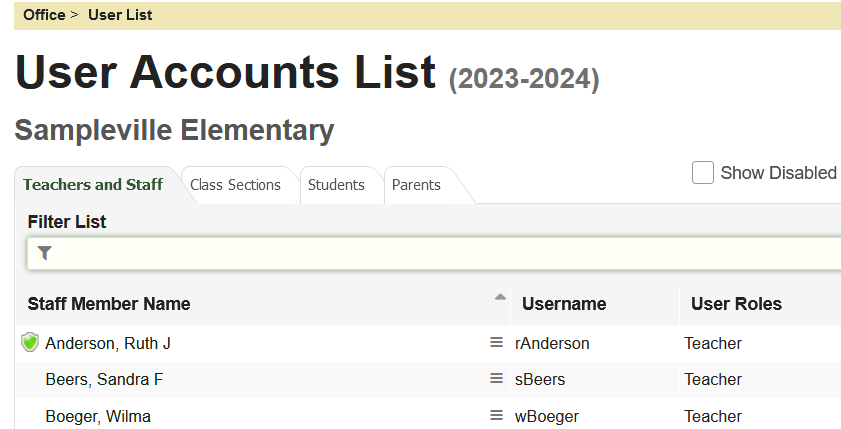
Class Sections Tab: Click the Staff Member Name or Username to see all the gradebooks for a specific teacher.