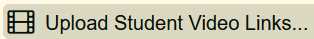Click here for more information regarding Video Student Score Reports.
CAASPP/ELPAC personalized video Student Score Reports (SSRs) purchased from ETS can be accessed from your SchoolWise parent-student portal by uploading the video links per the following instructions.
Step 1: ETS provides the CAASPP/ELPAC SSR video links in Excel files. The video links need saved in a CSV file before they can be uploaded. If both CAASPP/ELPAC Video SSRs are purchased, the video links are shown in separate worksheets in the same Excel file. If both CAASPP/ELPAC Video SSRs are purchased, the Excel worksheets need saved as separate CSV files.
Step 2: The SchoolWise web school office menu will include an upload link for users who have that privilege. Click that link and then upload your CAASPP/ELPAC Video SSR CSV file(s). The personalized video Student Score Reports (SSRs) can then be accessed from the CAASPP/ELPAC page within your SchoolWise parent-student portal.