To create an account using an activation code:
1. Select Parent Signup
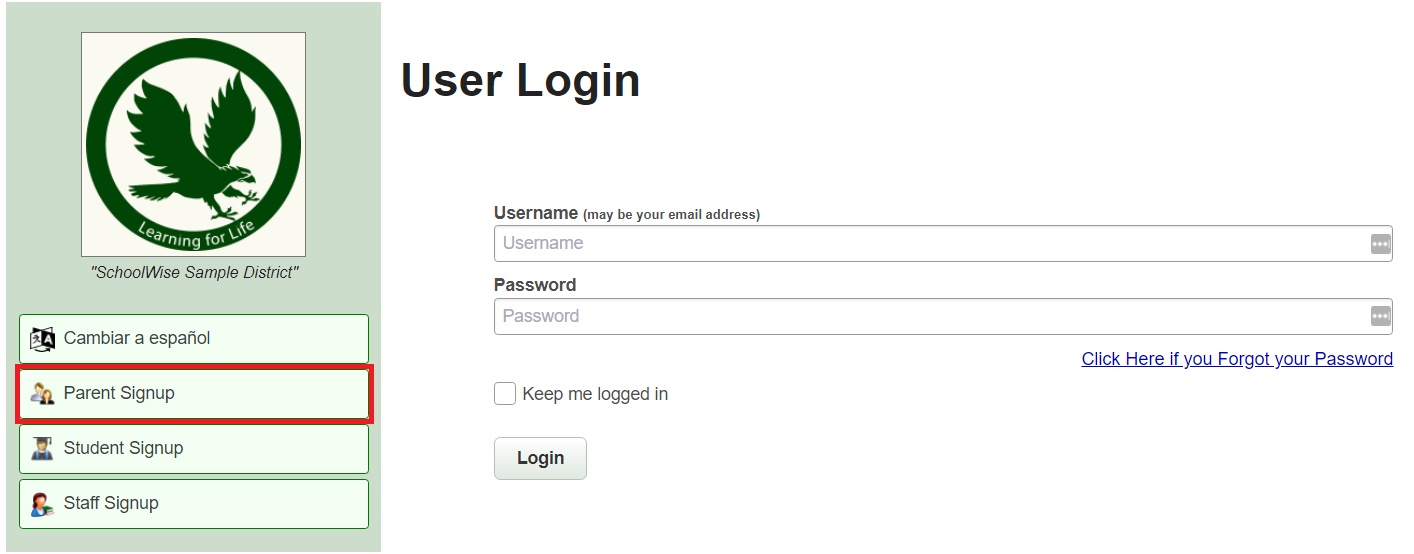
2. Choose Option B (I already have a Parent Activation Code).
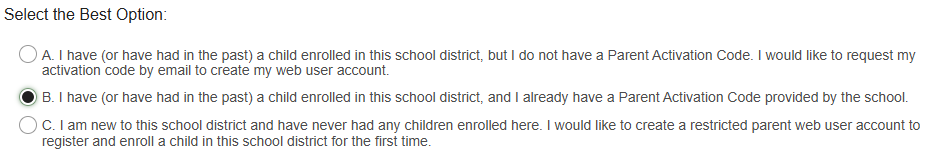
3. Enter the activation code provided by the school and click Continue.
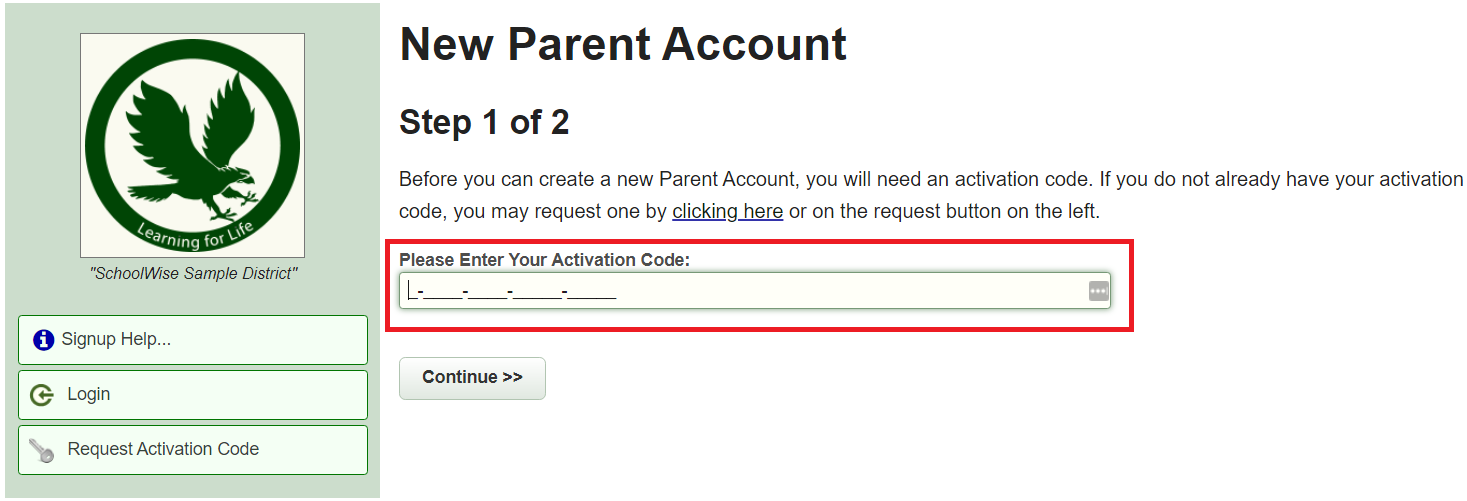
Parent web account Activation Codes look like the following: P-A06B-EE02-5F941-432
Other out-of-household contact web account Activation Codes look like the following: M-A06B-EE02-5F941-432
Note: Once an activation code is used and an account has been created, the activation code is no longer of use. Activation codes are only generated for parents who have not created an account. Many times users forget their user login and/or their password and want to have their activation code again. The activation code won’t help them. What they actually need to do is retrieve their user id and password. Click here for instructions.
