The SchoolWise Online Payments system allows parents and staff to pay for school fees online from their SchoolWise web account via credit card, debit card, or bank account (ACH transfer).
How to Create a PayJunction Merchant Account
SchoolWise has partnered with PayJunction to provide the online payment processing service. The online payments received from parents & staff go to PayJunction who then dispenses funds to your school bank account.
The first step in connecting your school to the online payment system is for you to call PayJunction at 805-562-5596. PayJunction needs to verify your school and banking information to setup a merchant account. PayJunction sends monthly invoices to your school that define their charges and online payment transaction records. PayJunction has different pricing plans they review with your school when setting up your merchant account. That pricing plan may impact the min/max limits for the payment processing fees set by your school.
The following information is required to be verified:
- A recent W9 form for the school.
- A voided check from the school’s checking account.
- A superintendent's signature on the forms.
How to Configure Your SchoolWise Web Portal to Accept Online Payments
Please obtain your Payment API Credentials from PayJunction once they have setup your merchant account and enter your Username and Password in the SchoolWise Web District Configuration Online Payments tab.
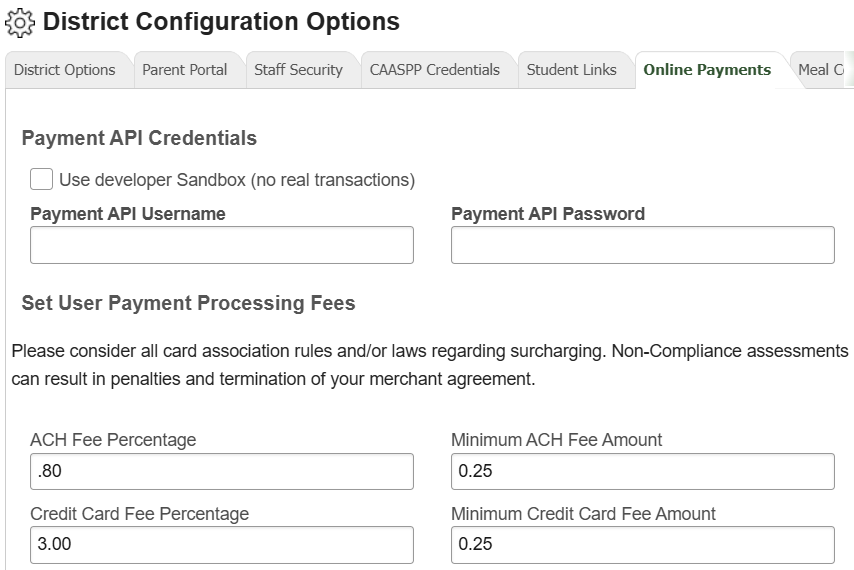
If desired, you can also set your user payment processing fees (% and min $) that will be charged to parents & staff when they make an online payment. Please consider all card association rules and/or laws regarding surcharging. Non-Compliance assessments can result in penalties and termination of your merchant agreement.
- NACHA does permit charging a “convenience fee” or “service fee" on ACH transactions, provided it is properly disclosed as an additional charge.
- Surcharges are not permitted on debit cards, prepaid cards, or FSA/HSA/Flex cards.
- Surcharges on credit card payments are generally permitted in most US jurisdictions, though certain states and localities restrict or prohibit them. The surcharge must be equal to, or less than, the average percentage rate that the merchant pays per transaction, not to exceed a maximum of 3%.
- Note: Effective July 1, 2024, surcharging is once again illegal in California in most situations per California Senate Bill 478, part of the Consumer Legal Remedies Act.
