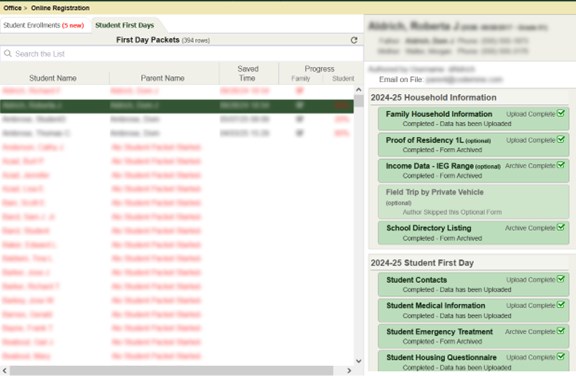Introduction
- The SchoolWise web-based online registration system will streamline and automate your school’s process for distributing and collecting school enrollment and annual registration forms. Our online registration system is used in conjunction with our web-based parent portal to publish online registration forms, which parents can read, fill out, and sign using any internet browser (via computer, tablet, or smartphone).
- Many standardized forms are available (household information, contact information, medical information, etc.). Custom forms can be created for almost any use that the school has. Specific forms allow required supporting documents to be attached/uploaded by parents (Ex. immunization records, health exams, etc.).
- Vital forms are pre-populated with existing data from your SchoolWise SIS. Parents only have to edit the existing SIS information if it needs to be updated.
- Once the online registration forms have been completed by a parent, the form data can be accessed and managed by your school administration from the Manage Online Registration console. Changes to critical data will be saved to your SIS once forms have been approved and uploaded.
- We have many online registration reports available in the SchoolWise Web to access form data and packet status information. Click here for more information. We also have many reports available in the SchoolWise Web and SchoolWise Desktop to access the critical data which is synced to your SIS.
- For schools that utilize the SchoolWise School Alerts system, automated reminders can be sent to Parents/Guardians to complete their annual first-day online registration form packets.
- In addition to annual first-day registration form packets, the following optional form packets can be published:
- New parent/student enrollment application packets. Click here for more details.
- Online daily health screening system. Click here for more details.
- Special survey packets.
Online Registration Access
Direct in-household parents to your specific SchoolWise web portal URL (YourSchool.SchoolWise.com) to sign into their parent portal web account (or create one if needed by clicking the Parent Signup link) and then click the online registration link. Click Here for detailed web portal access instructions.
Only in-household parents with a parent portal web account have access to online registration forms for enrolled students. An in-household parent is a parent with custodial rights or a legal guardian. An in-household parent must be marked as a “Household Parent” in the Desktop SIS to enable access to registration forms. In-household parents are identified with a blue dot beside their name in the Desktop SIS. Click here for more details.
If both in-household parents have separate parent portal web accounts, both will have read/write access to the same set of online registration forms. All online registration forms are linked to the family household by FamID. Since the form instances are linked by FamID, any in-household parent account with the same FamID will see the same forms. The AuthorID will be set to the userID of the individual parent who actually filled out the forms.
All existing in-household parents of enrolled students will see the required Household/Student First Day packets (when published). This will be the parent portal default landing page if first day packets are due.
All existing in-household parents will see the optional Student Enrollment Application packet (when published).
Out-of-household parents/contacts (with an individual parent portal account) do not have access to online registration forms.
Split Families: Every student needs exactly one legal address (Home Address), even if they live part-time in more than one location. In the case of split families where both parents have shared custody, school policy should determine which parent is designated the in-household parent (Home Address) and which parent is designated the out-of-household parent (alternate address). Only in-household parents with a parent portal web account have access to online registration forms. If you want to change which parent has access to online registration, you would have to swap the in-household parent and the out-of-household parent position. Click here for more details.
Online Registration Access Troubleshooting Tips
Q1: Why can’t a parent access online registration forms?
A1: Forms packets may not be published. Form packets will be available for parents to access only when the Published status is set to Yes and the form packet date/time is active (live). Click the “Setup Online Forms” link from your School Office Menu to verify the form packet status. Click here for more information.
A2: They have never created a web portal account. Click here for detailed web portal access instructions. A school administrator can determine the status of all web accounts (click here for instructions).
A3: They forgot their web portal user credentials. Admin staff can retrieve forgotten usernames or/and passwords (click here for instructions). If a web portal user has forgotten their web account password, they can reset their password (click here for instructions).
A4: They may not have access to online registration forms because they are not an in-household parent. Only in-household parents have access to online registration forms. Out-of-household parents/contacts (with an individual parent portal account) do not have access to online registration forms. Verify they are an in-household parent marked as a parent (blue dot) in the desktop SIS. Click here for more details.
A5: They may not have access to online registration forms because the web account they are using belongs to an out-of-household parent/contact. Verify they are using a web account that actually belongs to them, and they are a household parent marked as a parent (blue dot) in the desktop SIS. Click here for more details.
New Parent Information & Student Enrollment Application
- If this optional feature has been enabled and New Parent/Student Enrollment Application packets have been published, a student enrollment application can be created by an existing parent (a parent who has/had a child enrolled in this school district) or a new parent (a parent who has never had any children enrolled in this school district).
- A new parent (a parent who has never had any children enrolled in this school district ) can create a restricted parent web user account that only has access to the new parent information packet and student enrollment application packet. A restricted parent web user account is created using an email (no SIS validation or school admin approval or access code is required). A restricted parent web user account will not have any access to existing SIS records or online registration annual first-day packets.
- The online registration new parent information packet should only be used by new parents (a parent who has never had any children enrolled in this school district). Existing parents (a parent who has/had a child enrolled in this school district) should not use the new parent information packet. If a new parent information packet is uploaded for an existing parent, duplicate FamID records will be created in your SIS (that will need to be reconciled and deleted).
- Once a new parent information packet has been completed, approved, and uploaded, the restricted parent web user account will be converted to a normal parent portal web account with full access to all enabled parent portal features and SIS records and online registration first-day packets for students enrolled in school and linked to the new FamID.
- The online registration student enrollment application should not be used to enroll (or re-enroll) existing students. If the student records already exist in your SIS, you should enroll (or re-enroll) the student using the desktop SIS (click here for desktop enrollment information). If a student enrollment application is uploaded for an existing student, duplicate StuID records will be created in your SIS (that will need to be reconciled and deleted).
- Once a new student application has been completed, approved, and uploaded, the student will be enrolled in school and a StuID will be assigned.
If desired, these new parent/student enrollment application instructions can be linked to your school website:
Instructions for a New Parent (a parent who has never had any children enrolled in this school district):
Step1. For a new parent to access the online registration forms, direct them to your specific SchoolWise web portal URL (YourSchool.SchoolWise.com) to click on the Parent Signup link. Click Here for web portal access instructions.
Step 2. A new parent can create a restricted parent portal web account using their email by selecting option C. A restricted parent web user account is created using an email (no SIS verification or school admin approval or access code is required). Option C should never be used by an existing parent (a parent who has or had a child enrolled in your school district). An existing parent should only choose option A or B.
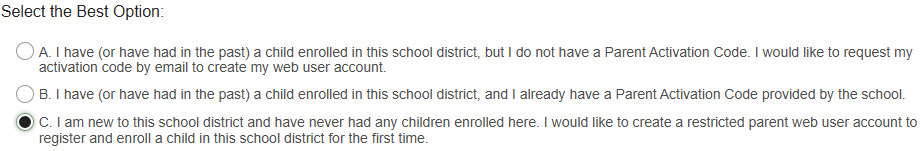
Step 3. Once the new parent completes the new parent information packet, they can complete a new student enrollment application packet for each child the parent wants to enroll.
Instructions for an Existing Parent (who has/had a child enrolled in this school district):
Step1. For an existing parent to access online registration forms, direct them to your specific SchoolWise web portal URL (YourSchool.SchoolWise.com) to sign into their Parent Portal account (or create one if needed by clicking the Parent Signup link). Click here for web portal access instructions.
Step 2. Click the online registration link, then click on the new student enrollment/application link to complete a new student enrollment application packet for each child the parent wants to enroll.
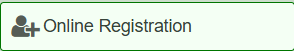
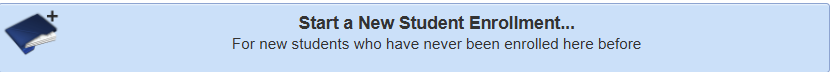
School Alerts
For schools that utilize our optional School Alerts system, the following special filters can be used for online registration related messages:
- Parents with no Parent Portal Web User Account.
- Parents who have a Parent Portal Web User Account.
- Students Expected to Re-Enroll Next School Year.
- Students with Incomplete First-Day Online Form Packets.
Alert message examples:
Ex1. Create a one-time alert for ‘Parents with no Parent Portal Web User Account’:
“Please setup a parent portal account at https://YourSchool.SchoolWise.com to access student data and online registration forms. Click on the parent signup link and then click on the signup help for instructions.”
Ex2. Create a one-time alert for ‘Students Expected to Re-Enroll Next School Year’:
“Please complete the online registration process now by signing into your parent portal account at https://YourSchool.SchoolWise.com and then fill out the required household/student forms. If you have not yet created a parent portal account, click on the parent signup link and then click on the signup help for instructions.”
Ex3. Create a one-time alert for ‘Students with Incomplete First-Day Online Form Packets’:
“This is a reminder that your annual first-day registration forms are still due. Please complete the online registration process now by signing into your parent portal account at https://YourSchool.SchoolWise.com and then fill out the required household/student forms. If you have not yet created a parent portal account, click on the parent signup link and then click on the signup help for instructions.”